Last updated on April 2nd, 2024 at 12:40 pm
Are you looking for a method to transfer data from the email service IONOS 1&1 Webmail to the Office365 cloud? If yes, then get your answer from this article. Here we are going to offer one of the best solutions to migrate IONOS 1&1 webmail to Office 365 easily.
IONOS 1&1 Webmail is an email hosting service offered by the brand “IONOS”. Users create email accounts with an email address based on their domain name and use it with this service. It enables users to manage their email accounts and access them at any time from a web browser.
In the digital age, migrating from one email service to another is a strategic move for businesses seeking advanced features, better collaboration, and scalability. One such change that many companies are looking to make is to move from IONOS 1&1 webmail to the Office 365 cloud.
A large number of users want to do this migration, however, without information, this task is difficult. So, to help those users we are here with this article.
Before moving on to the topic, let’s take a look at some user queries that want to do the same thing.
Also Read:- How to Transfer Outlook Files to New Computer?
User Query
For my company, I’ve been using IONOS 1&1 webmail for the past few years. However, due to the better capabilities of Office 365, I am thinking about switching to it. Is it possible to transfer my mail folders from 1&1 to Office365 directly? I also need additional information for the migration process and data access after migration.
Best Solution to Migrate 1&1 Webmail to Office 365
The specialized solution that is designed to facilitate the process of transferring emails from IONOS 1&1 Webmail to Office365 cloud is the eSoftTools IMAP Backup and Migration Tool.
This tool is particularly useful for migrating email account data from one email service provider to another. Also, it allows for the creation of backups of emails for archival purposes or disaster recovery.
How to Transfer Emails from 1&1 Webmail to Office365 mailbox?
- Download and run the eSoftTools IMAP Backup and Migration tool on a Windows PC.
- Select any of the following alternatives from the list of mail apps: WebMail, IMAP server, or “any other server email account“.
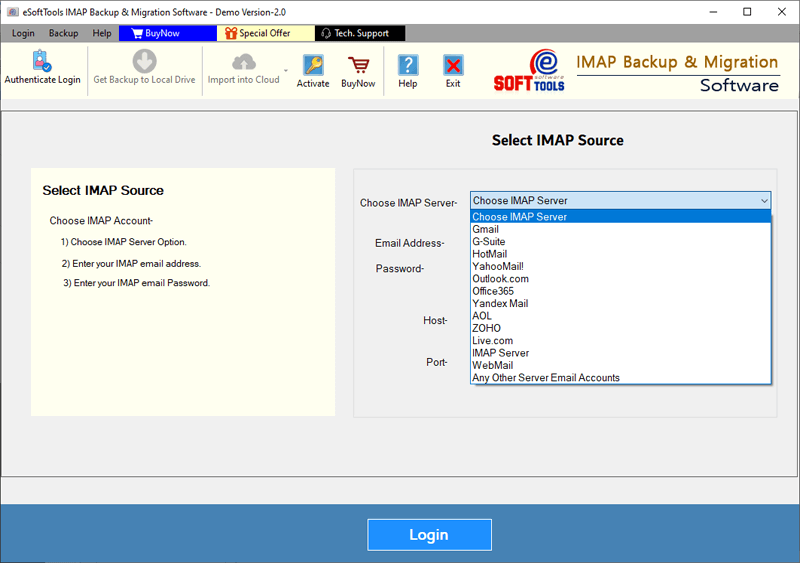
- Add your email account login details that you are using with 1&1 webmail.
- Email Address: – enter the email address (e.g., username@yourdomain.com).
- Password: – enter your email account’s password.
- Host: – imap.ionos.com
- Port: – 993

- Once you’ve entered the necessary account information, click on Login.
- Load all the mailbox folders from your email account in the software.

- Select the necessary mail folders, and after selection, click on Import to Cloud.
- Choose the cloud import option “Import into Office365” and hit on Next.

- Enter the email address of your Office365 account
- Select and apply the settings- Mail filter and input folder.

- Click on the Convert button, log in with Office365 and start moving 1&1 webmail emails to Office365 account.

Key Features of 1&1 Webmail backup and migration tool by eSoftTools: –
- Email Account Migration: quickly transfer email accounts between IMAP servers. helpful for merging several email accounts into one or changing email service providers.
- 1&1 Webmail Local Backup: export and store emails from your IONOS 1&1 webmail account to your hard drive. Save email in over ten different file formats, including PST, EML, EMLX, MSG, HTML, MHTML, PDF, and more.
- Bulk Email Transfer: In a single operation, users can move a large number of emails. Move emails from all mail folders including- drafts, sent items, inbox, and other folders—from the source IMAP server to the destination server.
- Selective Migration: Instead of transferring the complete mailbox, migrate selective folders from the 1&1 email account.
- Email Filtering: Migrate or backup emails selectively by filtering them according to the date range.
- User-Friendly Interface: Because of its user-friendly interface, users can perform backup or migration tasks and monitor the progress with ease.
Conclusion
You can successfully migrate 1&1 webmail to Office365 email service with minimal effort by following the instructions mentioned in this tutorial. Try the eSoftTools IMAP to Office 365 migration tool, which provides a seamless and effective transition experience when moving from IONOS 1&1 webmail to the Office 365 cloud.
The post How to Migrate IONOS 1&1 Webmail to Office 365 cloud? appeared first on eSoftTools Software.